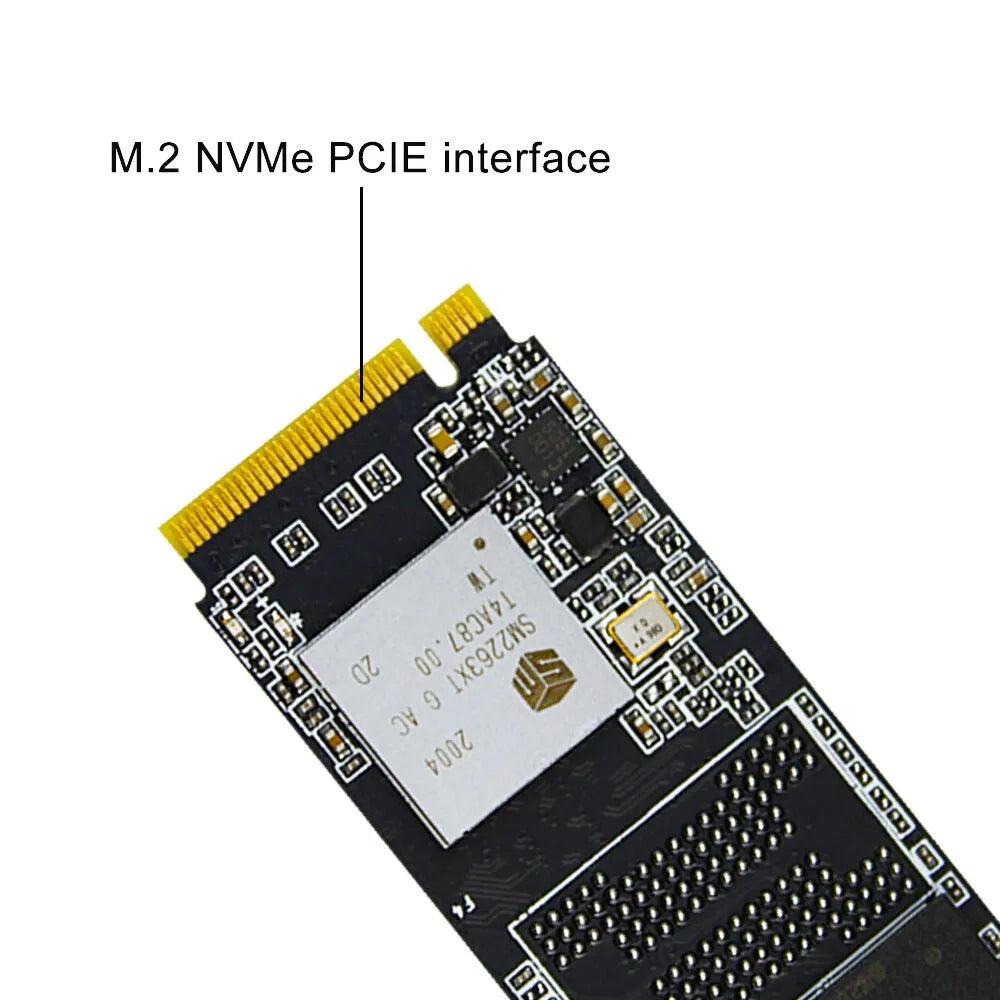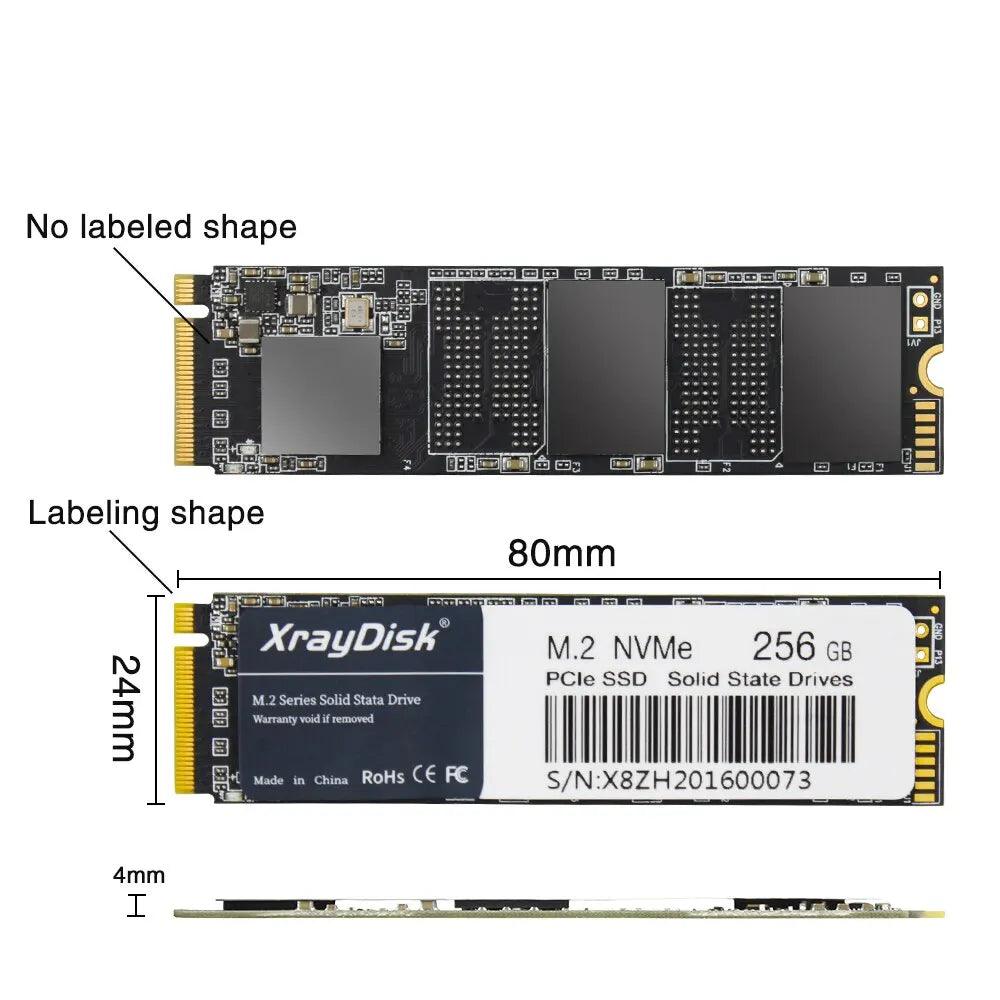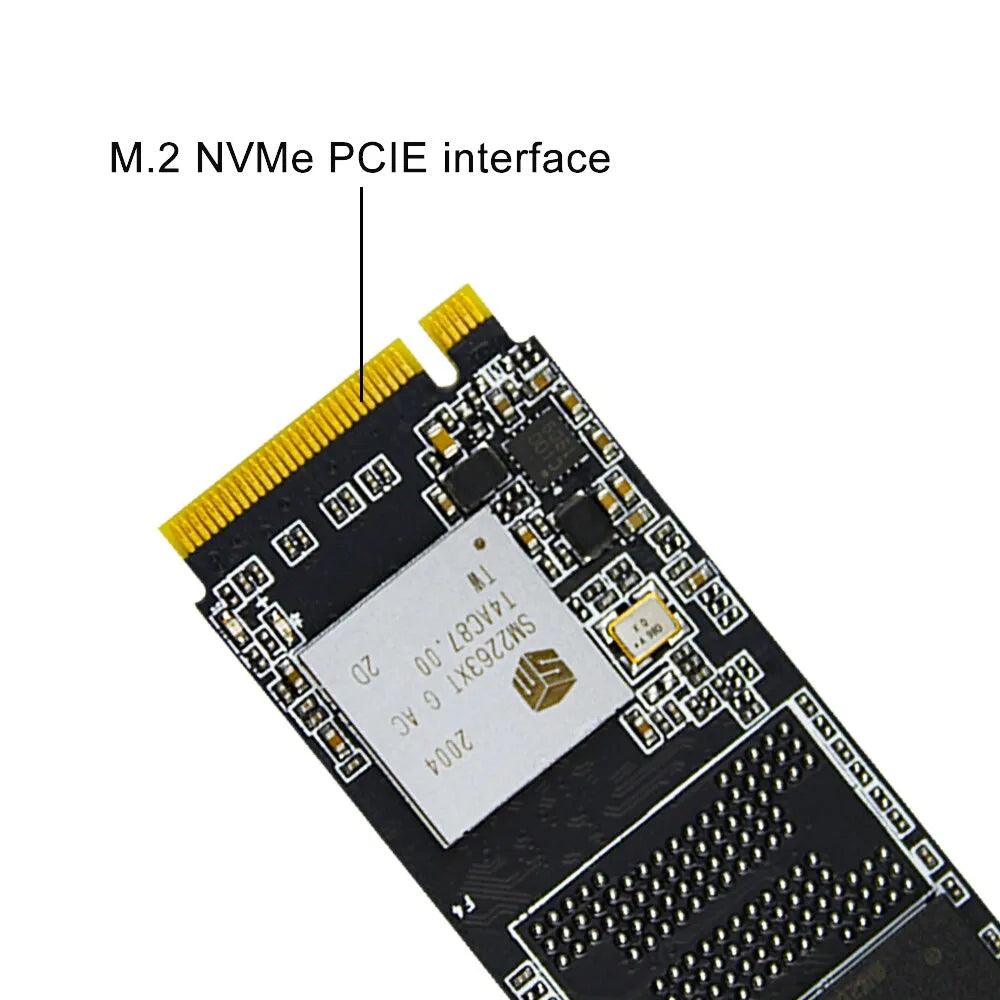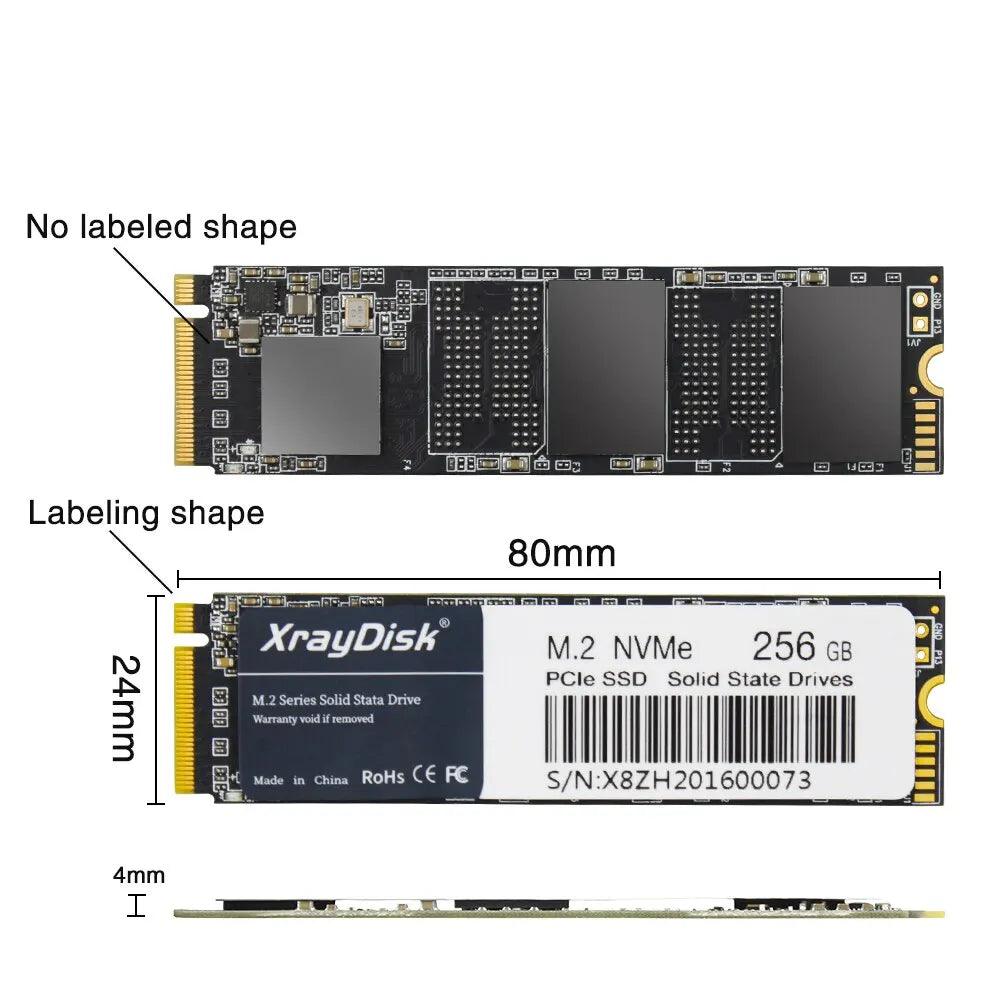1
/
of
6
XrayDisk M.2 SSD Internal Hard Disk HDD
XrayDisk M.2 SSD Internal Hard Disk HDD
Regular price
$121.99 USD
Regular price
$205.99 USD
Sale price
$121.99 USD
Unit price
/
per
Tax included.
Shipping calculated at checkout.
Couldn't load pickup availability
SPECIFICATIONS
- Application: Desktop
- Application: Laptop
- Brand Name: Xraydisk
- Size: M.2 2280
- Package: Yes
- Nand Flash Type: TLC
- Controller: SM2263XT
- Transport Protocol: NVME
- Interface Type: SATA
- Cooling Fin: Yes
- Style: SSD
- Bus Type: PCIe 3.0x4
- Certification: CE
- Certification: FCC
- Certification: RoHS
- RGB: no
- Type: Internal
- • TLC NAND flash type:The XrayDisk M.2 SSD uses TLC Nand flash type, which provides high performance and reliability.
- • PCIe 3.0x4 Bus Type:With PCIe 3.0x4 bus type, this SSD offers fast data transfer speeds and improved power efficiency.
- • Internal Hard Disk HDD :This SSD is designed as an internal hard disk, ensuring high-speed data transfer and improved system performance.
- • RoHS Certification :The XrayDisk M.2 SSD is RoHS certified, ensuring that it meets the highest standards for environmental safety and quality.
- • TLC NAND flash type:The XrayDisk M.2 SSD uses TLC Nand flash type, which provides high performance and reliability.
- • PCIe 3.0x4 Bus Type:With PCIe 3.0x4 bus type, the XrayDisk M.2 SSD offers fast data transfer speeds and improved power efficiency.
- • Cooling Fin :The XrayDisk M.2 SSD comes with a cooling fin that helps prevent overheating and ensures reliable performance.
- • RoHS Certification :The XrayDisk M.2 SSD is RoHS certified, which means it meets the European Union's regulations for reducing hazardous substances.
- • TLC NAND flash type:The XrayDisk M.2 SSD uses TLC Nand flash type, which provides high performance and reliability.
- • PCIe 3.0x4 Bus Type:With PCIe 3.0x4 bus type, the XrayDisk M.2 SSD offers fast data transfer speeds and improved power efficiency.
- • Internal Hard Disk HDD :The XrayDisk M.2 SSD is an internal hard disk HDD, which means it's built into your laptop or desktop computer for faster data access times.
- • NVME Transport Protocol :The XrayDisk M.2 SSD uses NVME transport protocol, which provides better scalability and compatibility with older devices.
- • TLC NAND flash type:The XrayDisk M.2 SSD uses TLC Nand flash type, which provides high performance and reliability.
- • PCIe 3.0x4 Bus Type:With PCIe 3.0x4 bus type, this SSD offers fast data transfer speeds and improved power efficiency.
- • RoHS Certification :This SSD is RoHS certified, ensuring that it meets the required safety and environmental standards.
- • Internal Hard Disk HDD :The XrayDisk M.2 SSD is an internal hard disk HDD, which means it is installed inside your laptop or desktop computer.
- • TLC NAND flash type:The XrayDisk M.2 SSD uses TLC Nand flash type, which ensures high performance and reliability.
- • NVME Transport Protocol :With NVME transport protocol, the XrayDisk M.2 SSD provides faster data transfer speeds and improved power efficiency.
- • PCIe 3.0x4 Bus Type:The XrayDisk M.2 SSD comes with PCIe 3.0x4 bus type, which allows for faster data transfer and improved compatibility with older devices.
- • RoHS Certification :The XrayDisk M.2 SSD is RoHS certified, ensuring that it meets environmental standards and is safe to use.
Features and specifications:
- ❤ PCIe Gen 3x4 interface with read speeds up to 3,200MB/s and write speeds up to 2,800MB/s.【Base on different test environment 】
- ❤ TBW=300
- ❤ M.2 SSD form factor is suitable for motherboards, desktops, and laptops with M.2 interface. Perfect compatibility with windows 8/10/11, and later. (Note: This SSD doesn't work on PS5!!!)
- ❤ To support a Xraydisk PCIe SSD, the system must have an M.2 connector with only an M key. The Xraydisk PCIe SSD does not have a B notch and therefore, the B key on the SSD connector will prevent it from being inserted.
- ❤ The warranty terms on all of its SSDs are based on whether the warranty length or TBW limit occurs first.
Descriptions:
- Product name:M.2 NVMe ssd
- Transmission protocol: NVMe PCle
- Size:80*22*3mm
- Capacity:128GB 256gb 512gb 1TB
- Storage temperature:0℃~+75℃
- Product features:
- Nvme high speed storage, light and compact, high capacity, no noise
FAQ
- A: Why the capacity displayed from PC is smaller than original capacity?
- Q:Actual usable space may be less than the total storage capacity listeddue to Decimal measurement used to represent usable capacity of theSSD. Actual capacity calculation: Total storage x0.93 Factory default setting 1GB=1000MB=1000000KB=1000000000B Computer system setting:1GB=1024MB=1048576KB=1073741824BExample: 360GB SSDFactory capacity:360×1000×1000×1000=360000000000B Transfer to PC displayed actual capacity 360000000000B/1024/1024/1024=335G Fast calculation: 360GX0.93=335G.
- A:How to format SSD and achieve 4K alignment?
- Q:Win7 or higher version OS is recommended due to 'Disk Management Formatting function is built in the systems. We recommend NTDS disk partitionformat and DISKGENIUS tool to make drive partition.PS: Please make sure your PC system runs under AHCI mode.
- OtherwiseSSD write/read speed performance and response time will be affected. Use as SSD Benchmark to check if SSD has complied with 4K Alignmentand already been under AHCI Model.
- A:Why can't we find SSD hard disk and read /write data?
- Q:The newly bought SSD generally need to be formatted in Disk Management before using. It is recommended to format in the windows operating system and use NTFS format.
Strict Quality Control :
- 1. We are professional SSD manufacturer with years of quality management experience.
- 2. We focus on every detail of product production.
- 3. Every product will undergo rigorous testing one by one before leaving the factory.
About Real Capacity:
- Real capacity= display capacity X 0.93Flash memory vendors are using decimal arithmetic:1MB=1000KB,1G- 1000MB calculated, the operating system using binary arithmetic:1MB- 1024 KB,1GB = 1024MB; so there are some differences between display capacity and real capacity.
Share